Skylark(すかいらーく)App
How to check your login information
We are strengthening the security of the member authentication platform in line with the update on July 27 (Tuesday).
After updating the app, please log in again to verify your identity.
Currently, we are receiving many inquiries regarding login.
If you are in trouble, please try logging in by following the steps below.
<Many inquiries currently received>
1. 1. I don't know the password
2. I forgot my email address
3. 3. I'm asked to change my password, but I can't get it right
▼ Please select the item you want to check ▼
[How to change password]
[How to check your email address]
[How to change password]
If you have forgotten your registered password, please change it below.
If you have already moved to the Home screen, please try from step 3.
* There is no way to confirm the password, so if you forget it, please try changing it.
1. Tap "x" at the top left of the login screen.
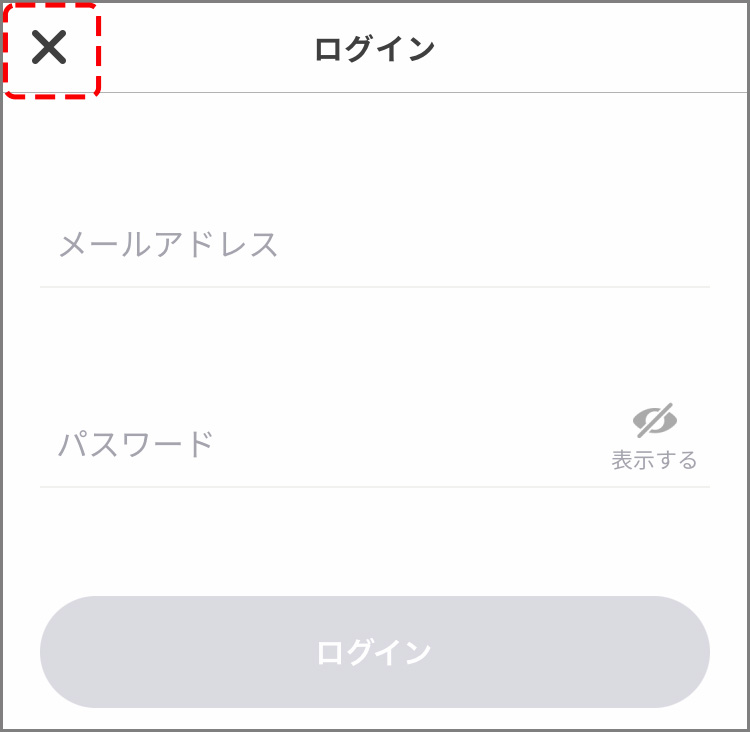
2. On the selection screen, tap "Use without registering as a member".
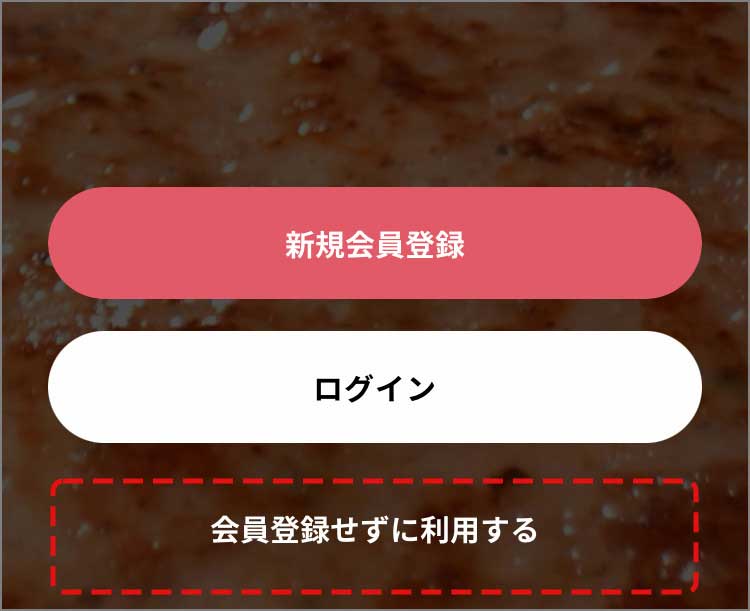
3. Tap "≡" at the top left of the home screen.

4. Tap "New member registration / Login".
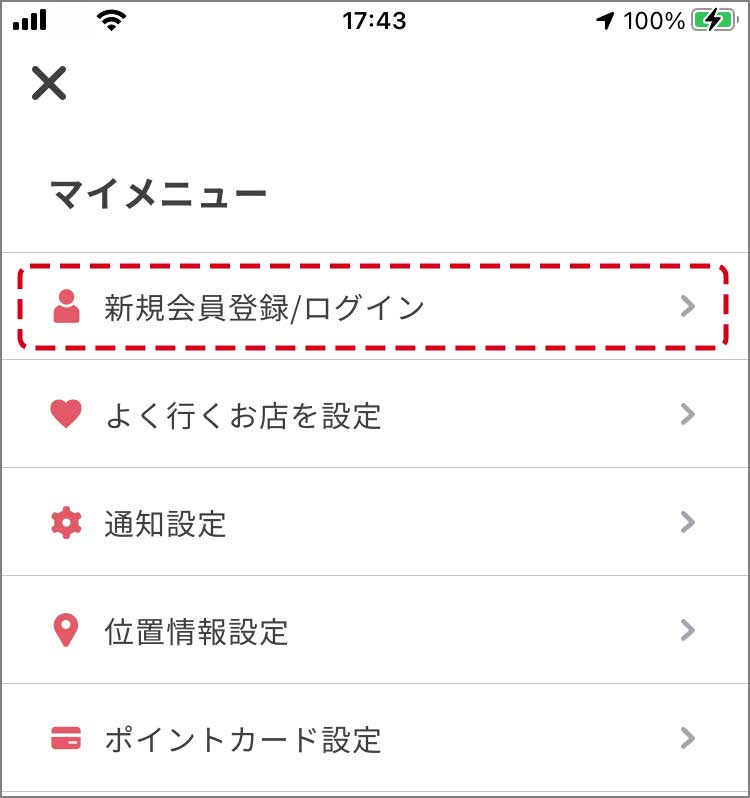
5. Tap "Login".
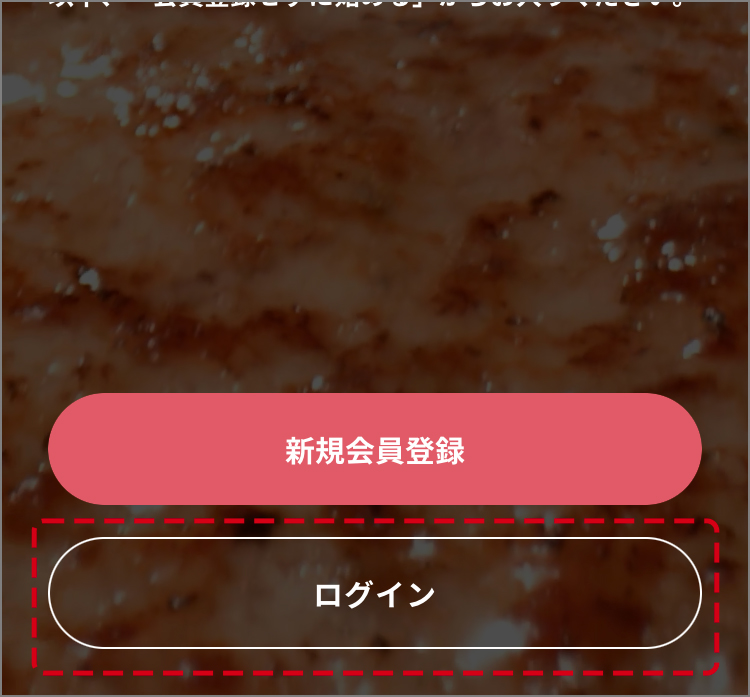
6. Tap "Forgot your password?"
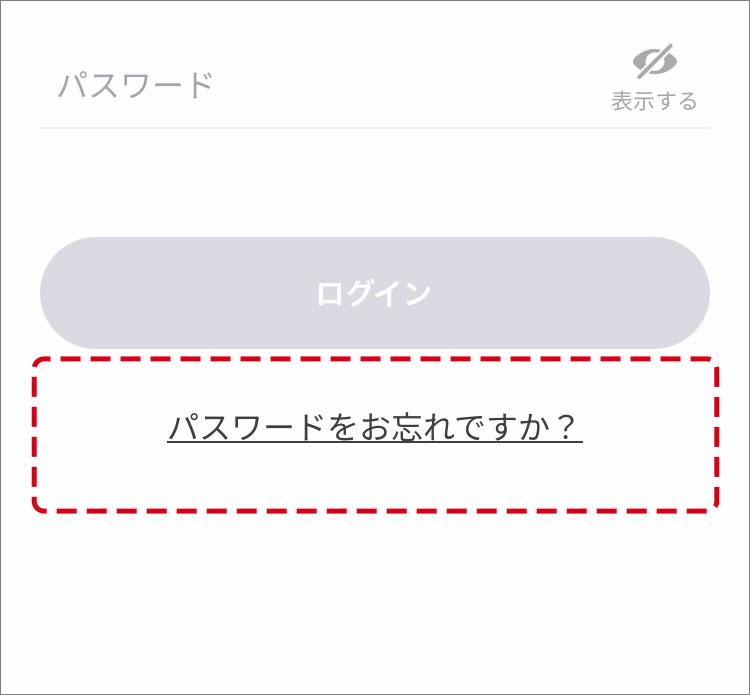
7. Enter your registered email address and tap "Send".
* When sending, please set so that you can receive emails from "@ skylark-app.net".
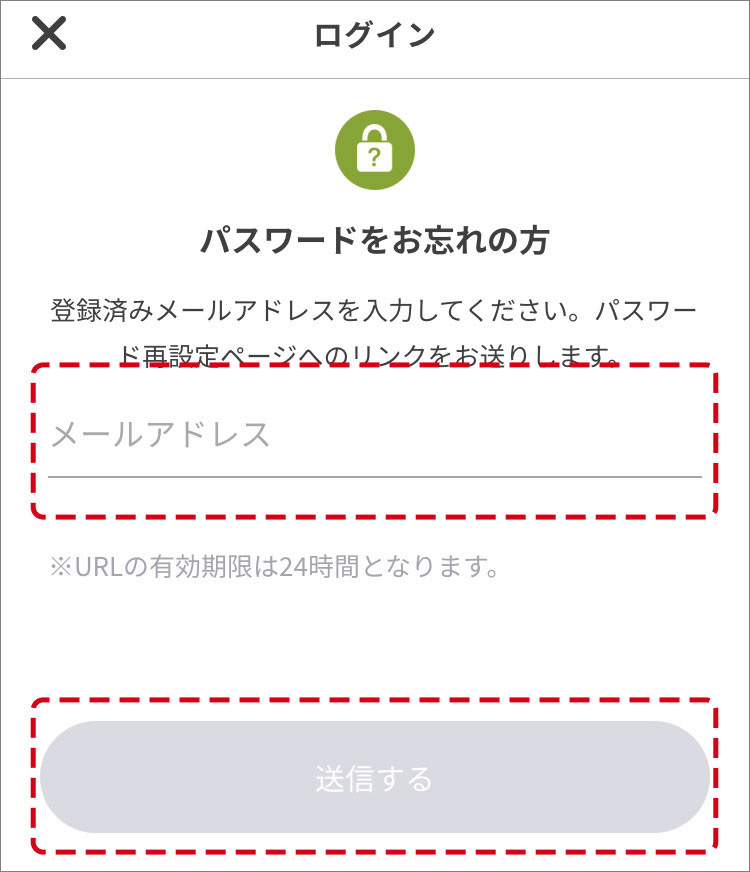
8. Access the URL in the email you received.
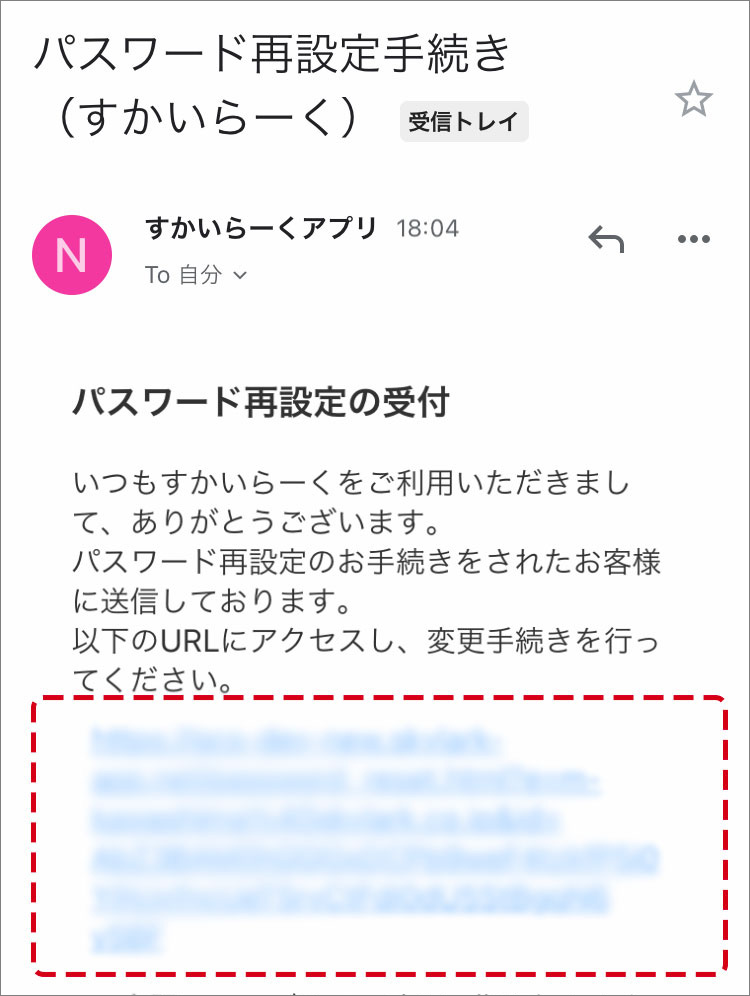
9. Enter your new password and tap "Change".
This completes the password change.
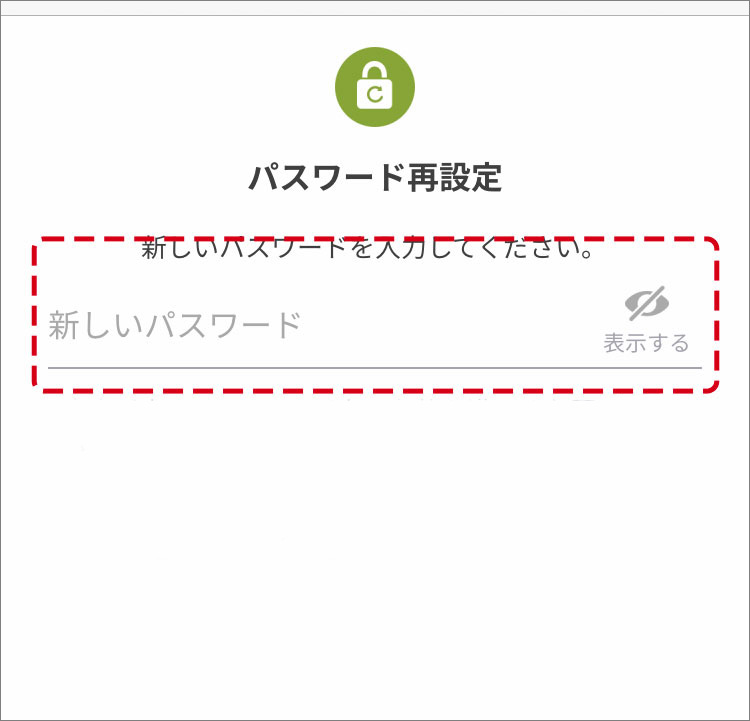
* If you log in once after updating, the password change method is different from the above. Follow the instructions on the screen to change your password.
[How to check your email address]
If you have forgotten your registered e-mail address, please check below.
If you have already moved to the Home screen, please try from step 3.
1. Tap "x" at the top left of the login screen.
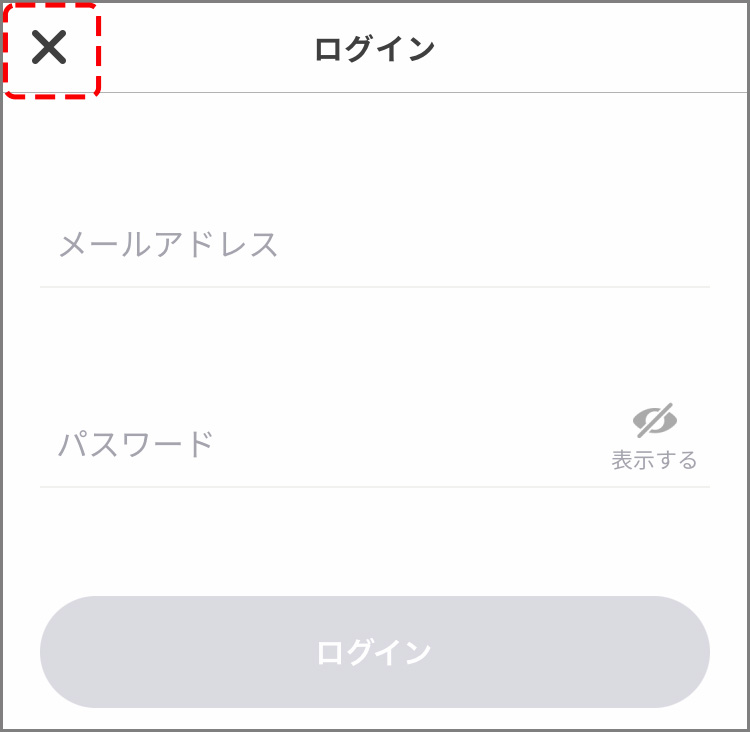
2. On the selection screen, tap "Use without registering as a member".
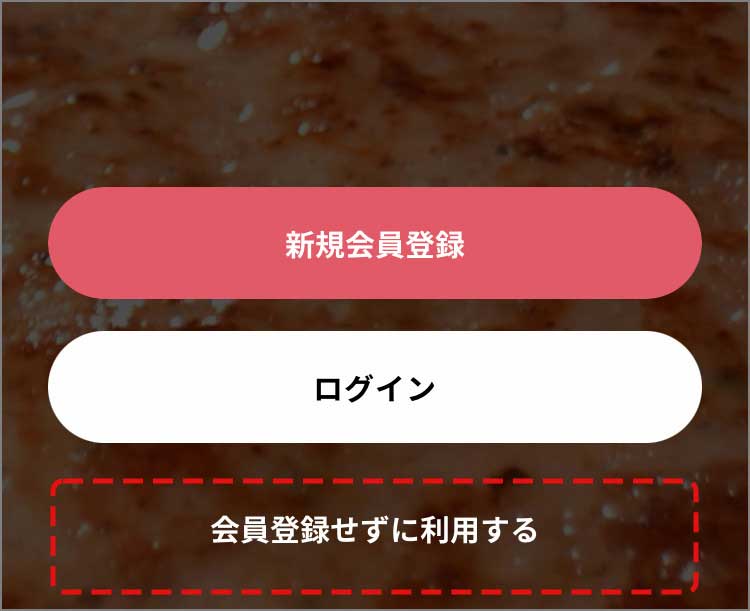
3. Tap "≡" at the top left of the home screen.

4. Tap "New member registration / Login".
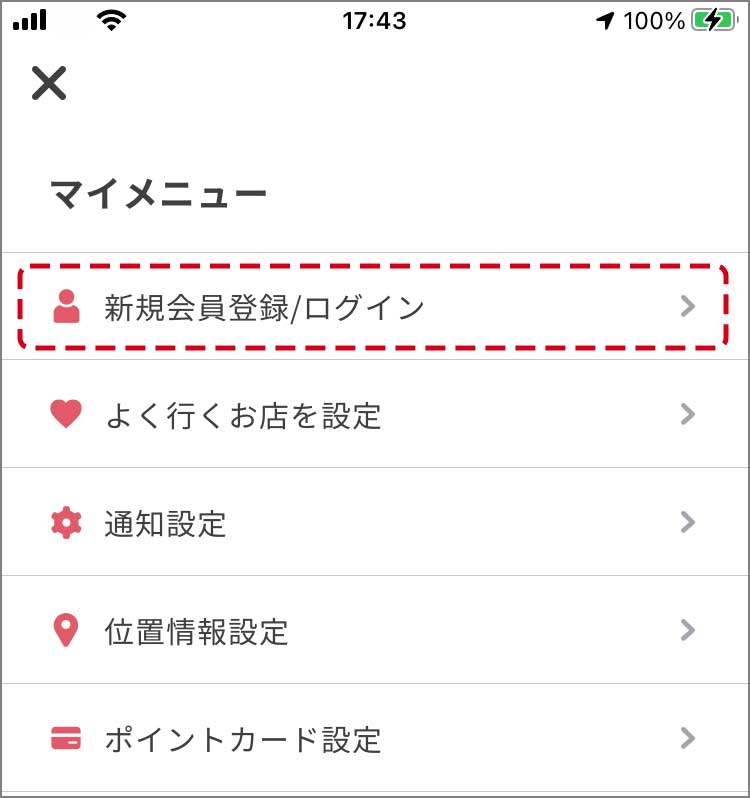
5. Tap "New member registration".
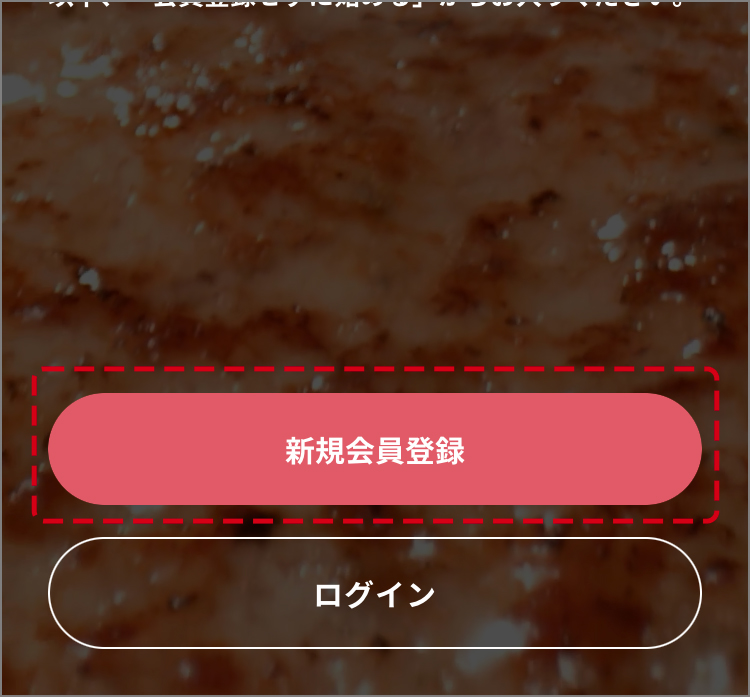
6. Enter the email address you registered in the past and tap the arrow button.
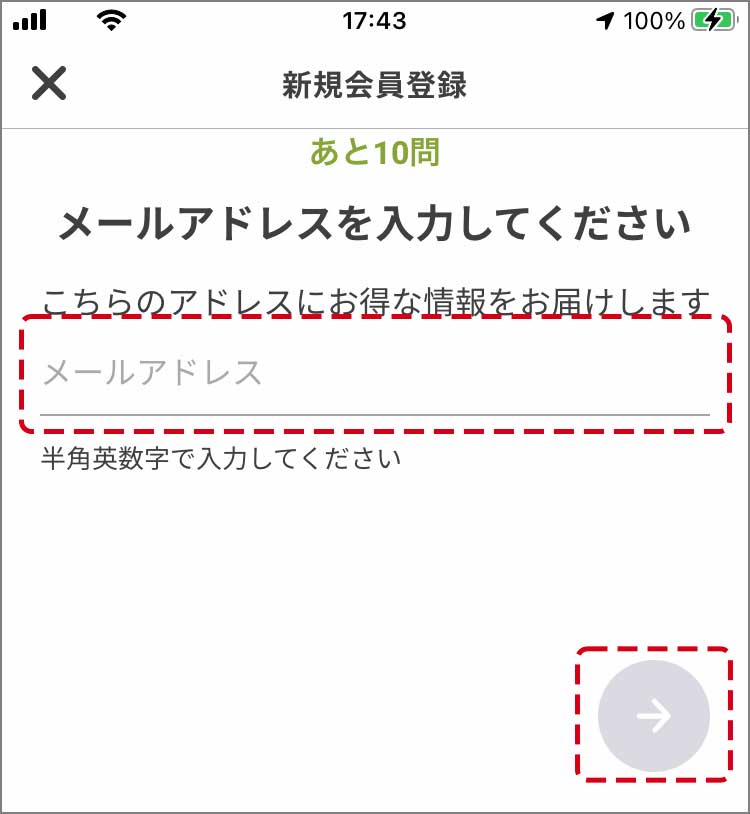
7. The e-mail address displayed as "This is an already registered e-mail address" is the registered e-mail address.
Please try logging in using this.
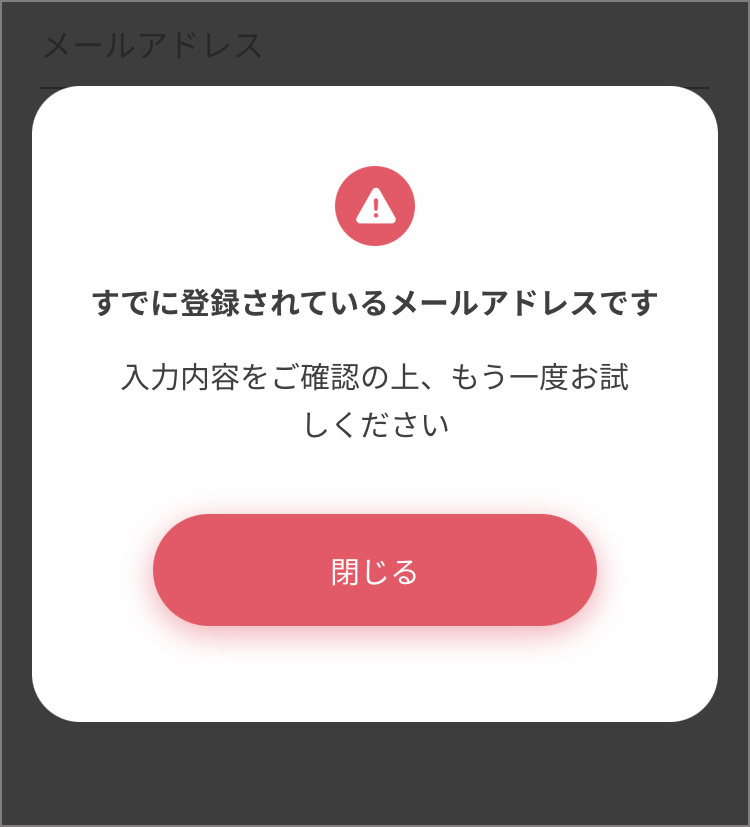
If you cannot find the registered e-mail address above, please register as a new member.